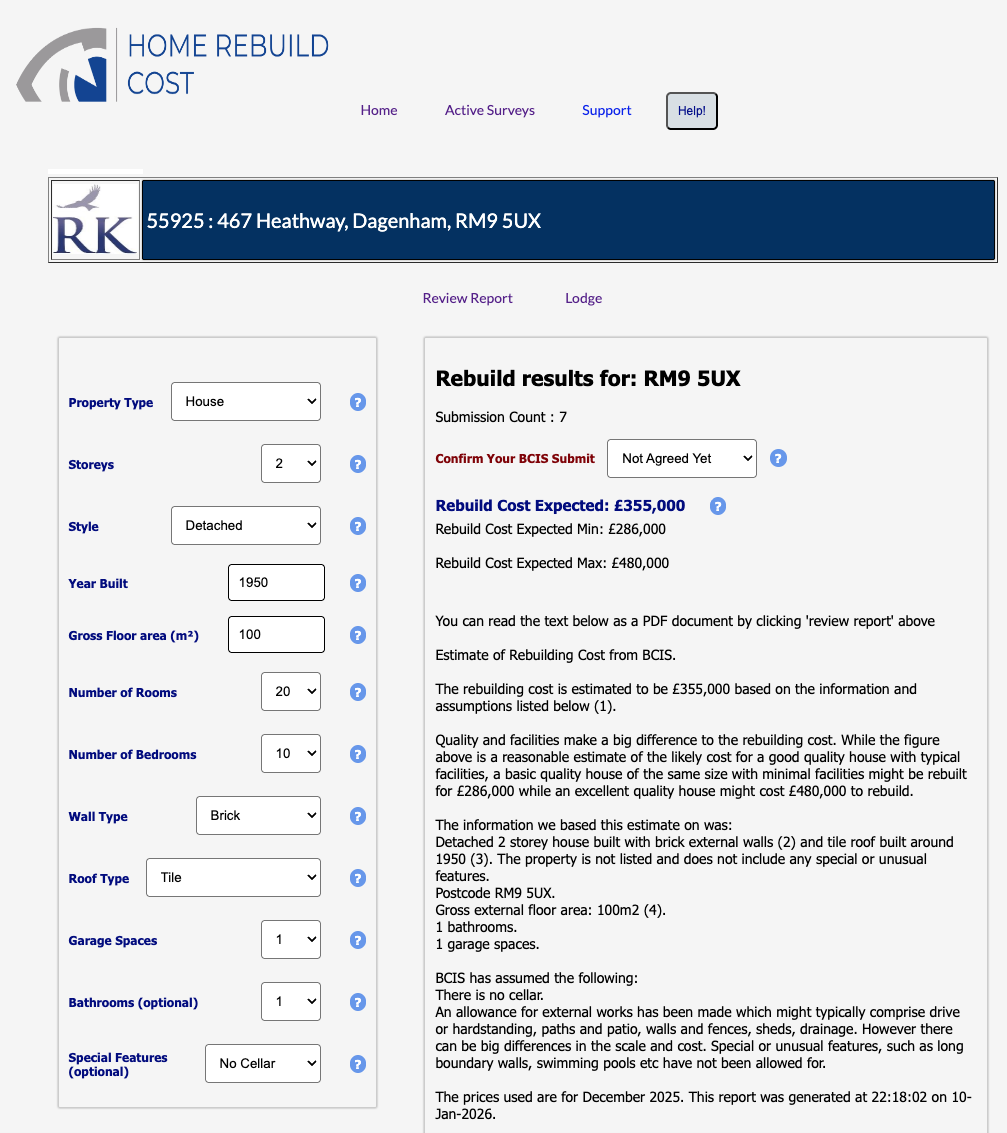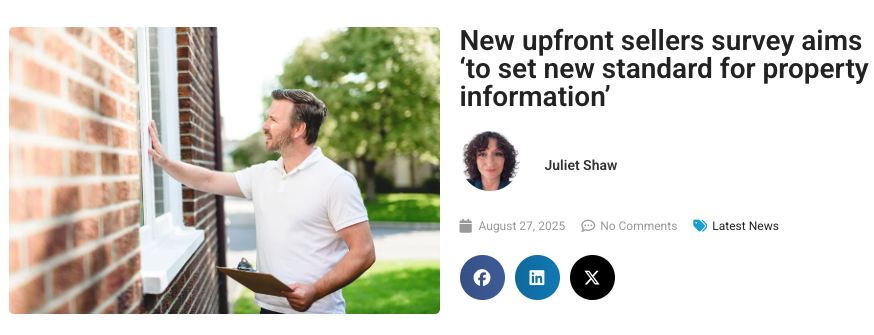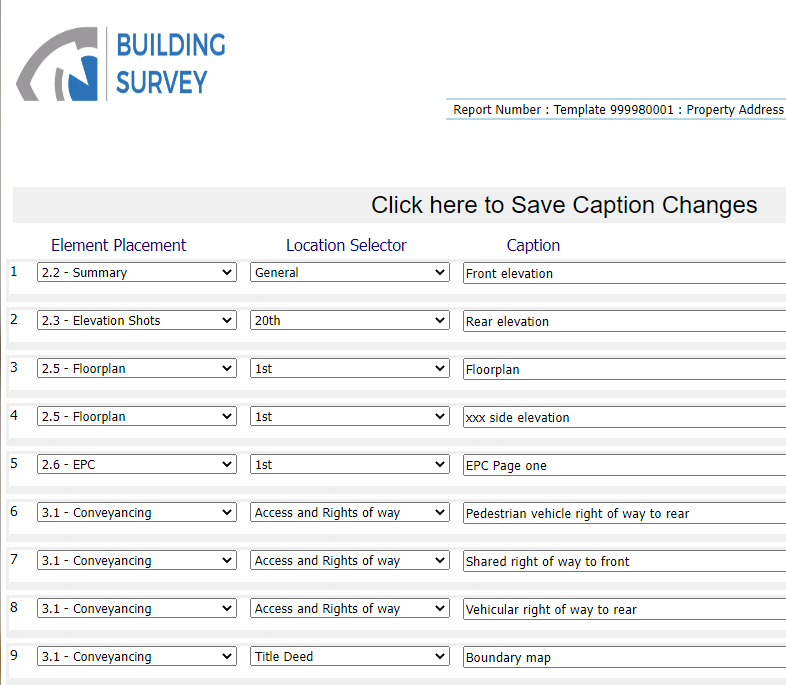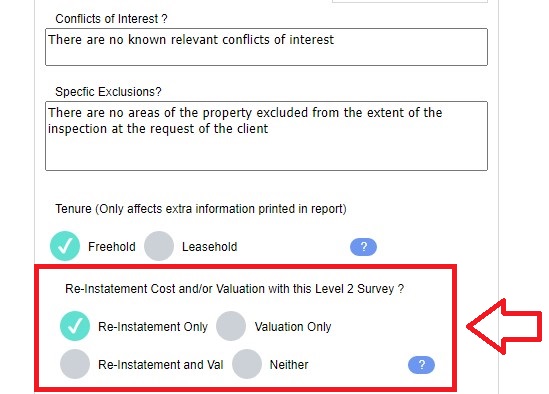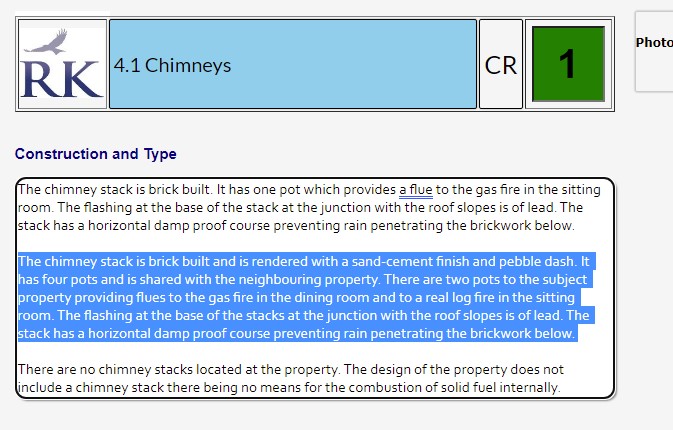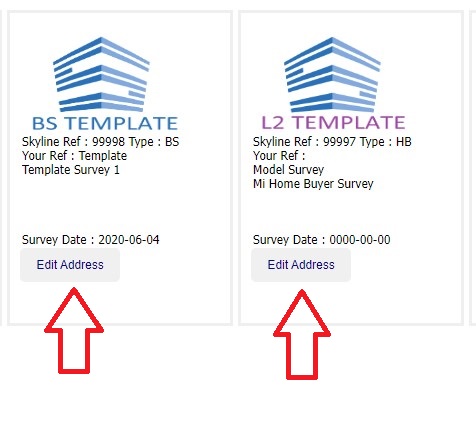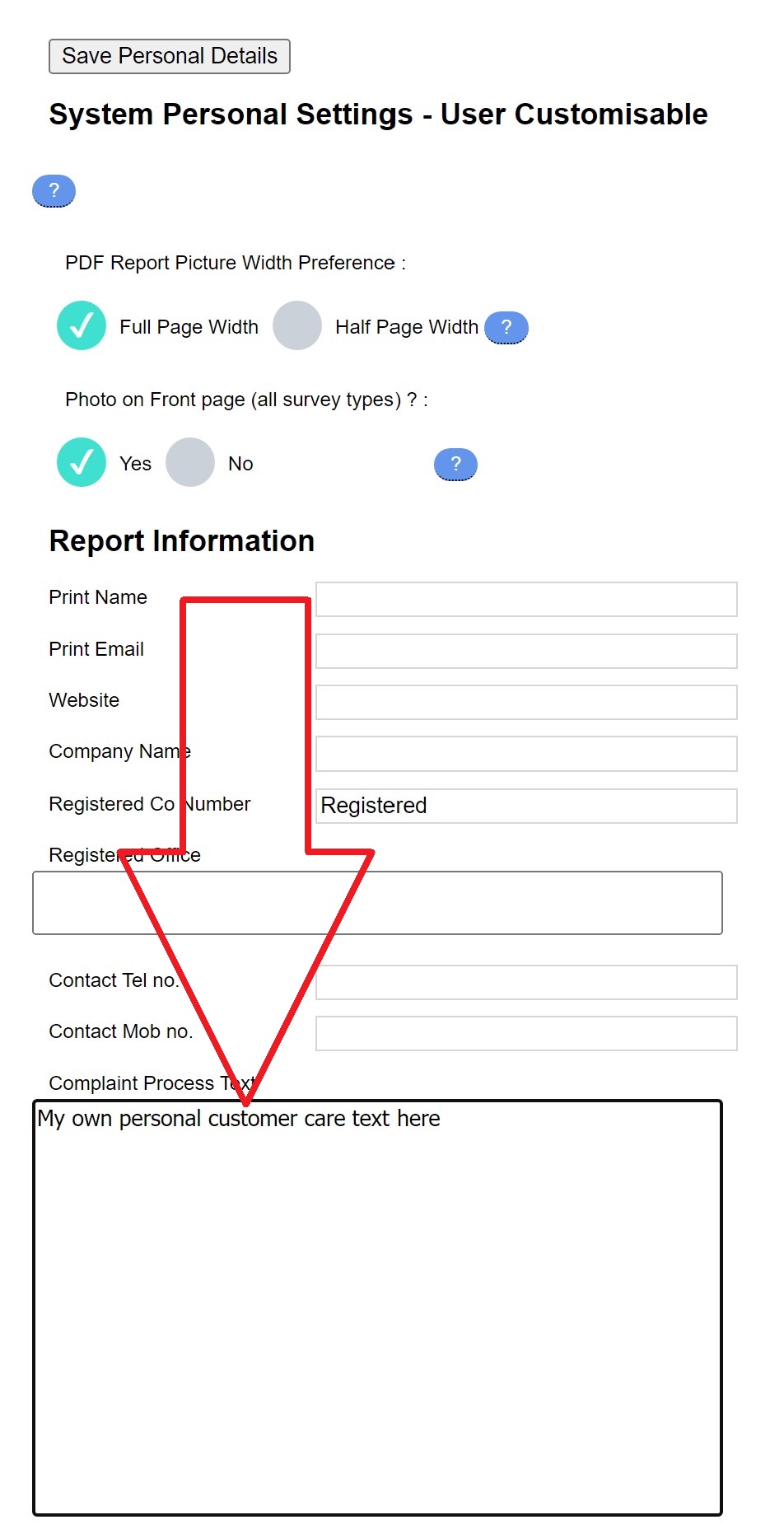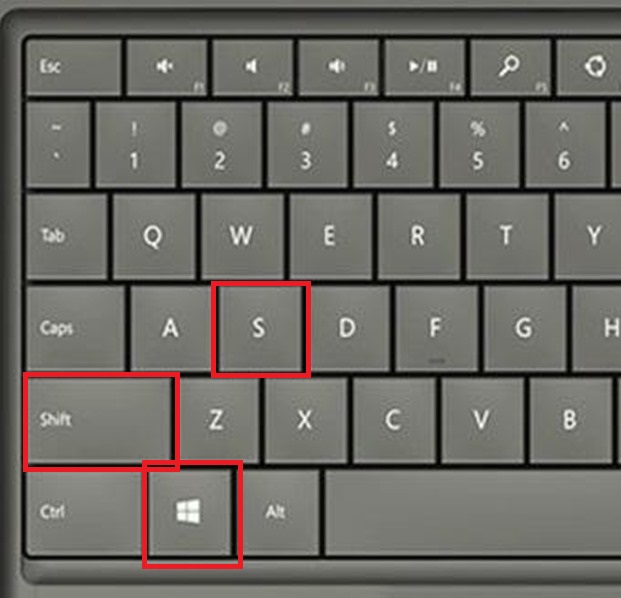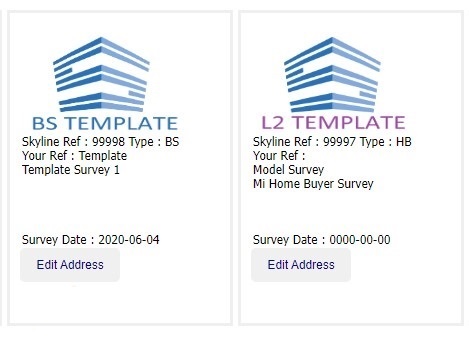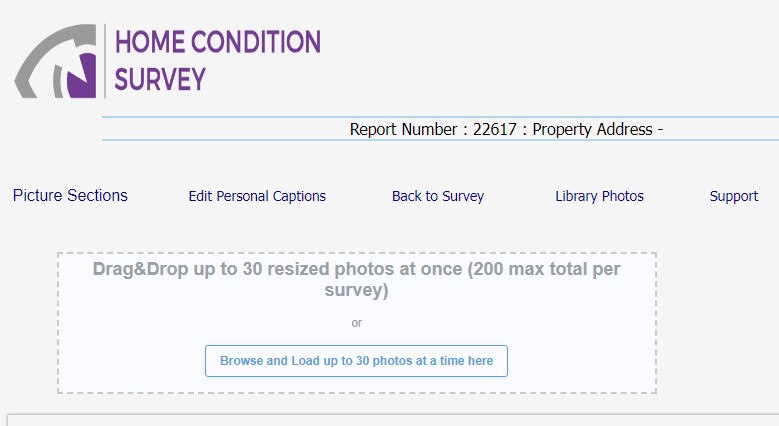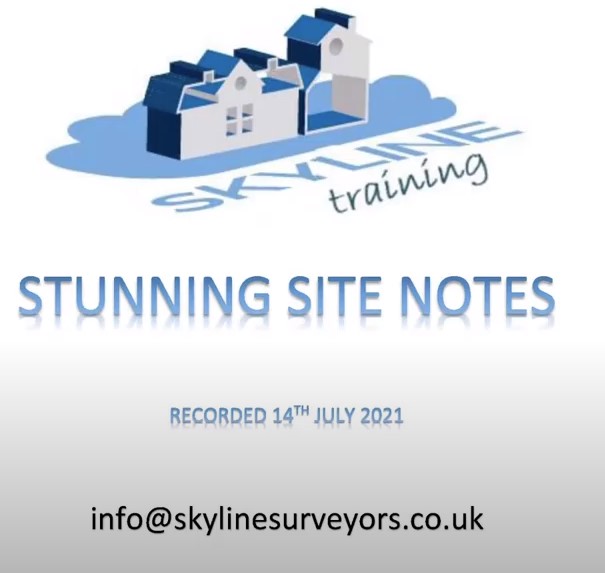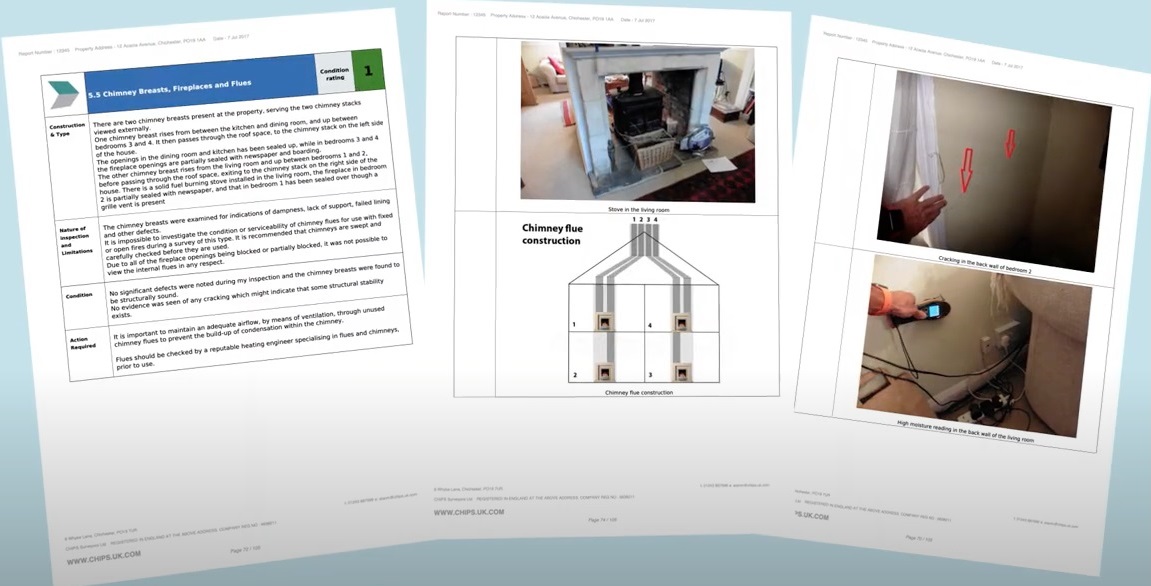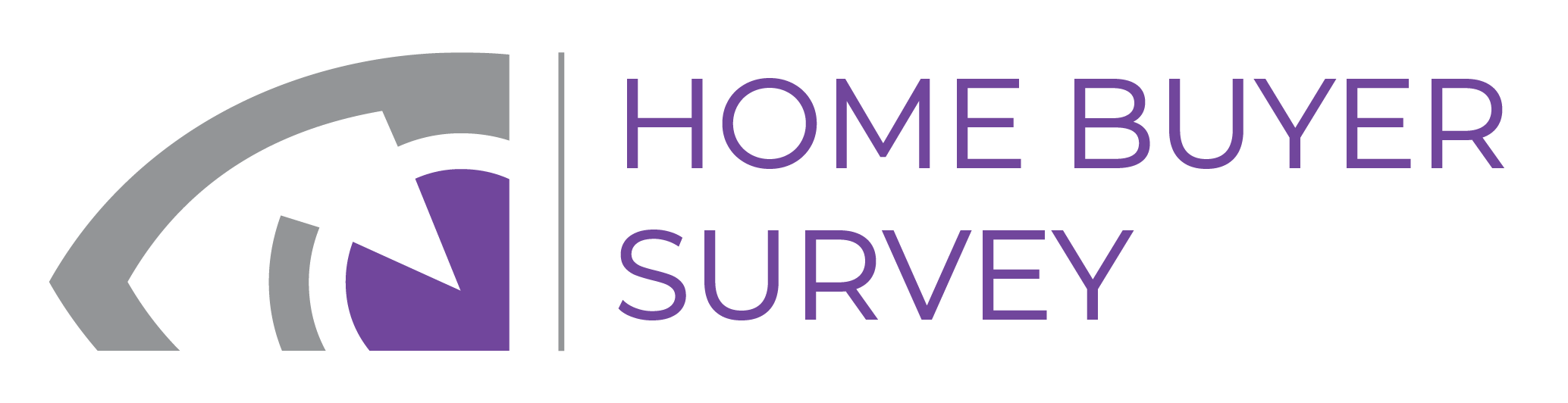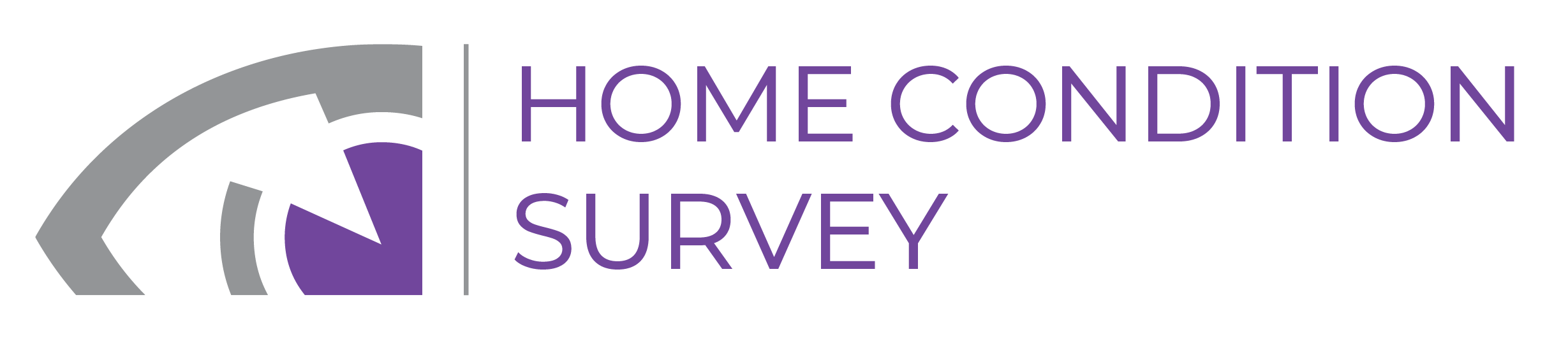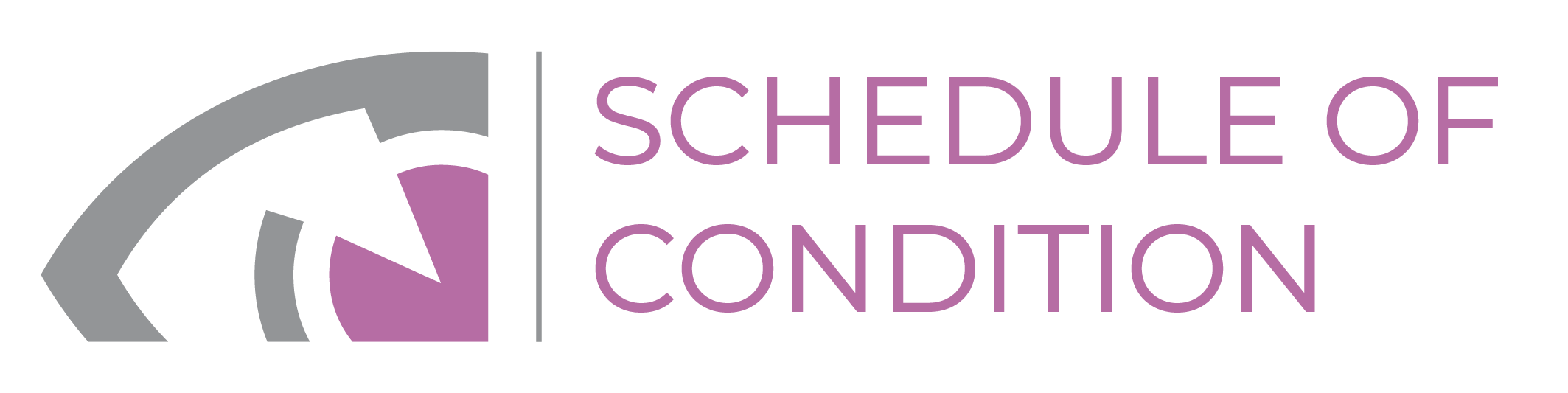'New survey' - To buy a new survey
'Active surveys' - This is your list of active (not-lodged) surveys plus your two survey templates
'SkyDocs' - Some useful documents you can download and use as you wish
'Account transactions and top-up' - Access to a history of your past 20 transactions and to Stripe to top up your account
'Edit personal details' - Update the details which appear in your reports
'Support' - Allows you to send us a message
'Logout' - Cheerio to Skyline til next time